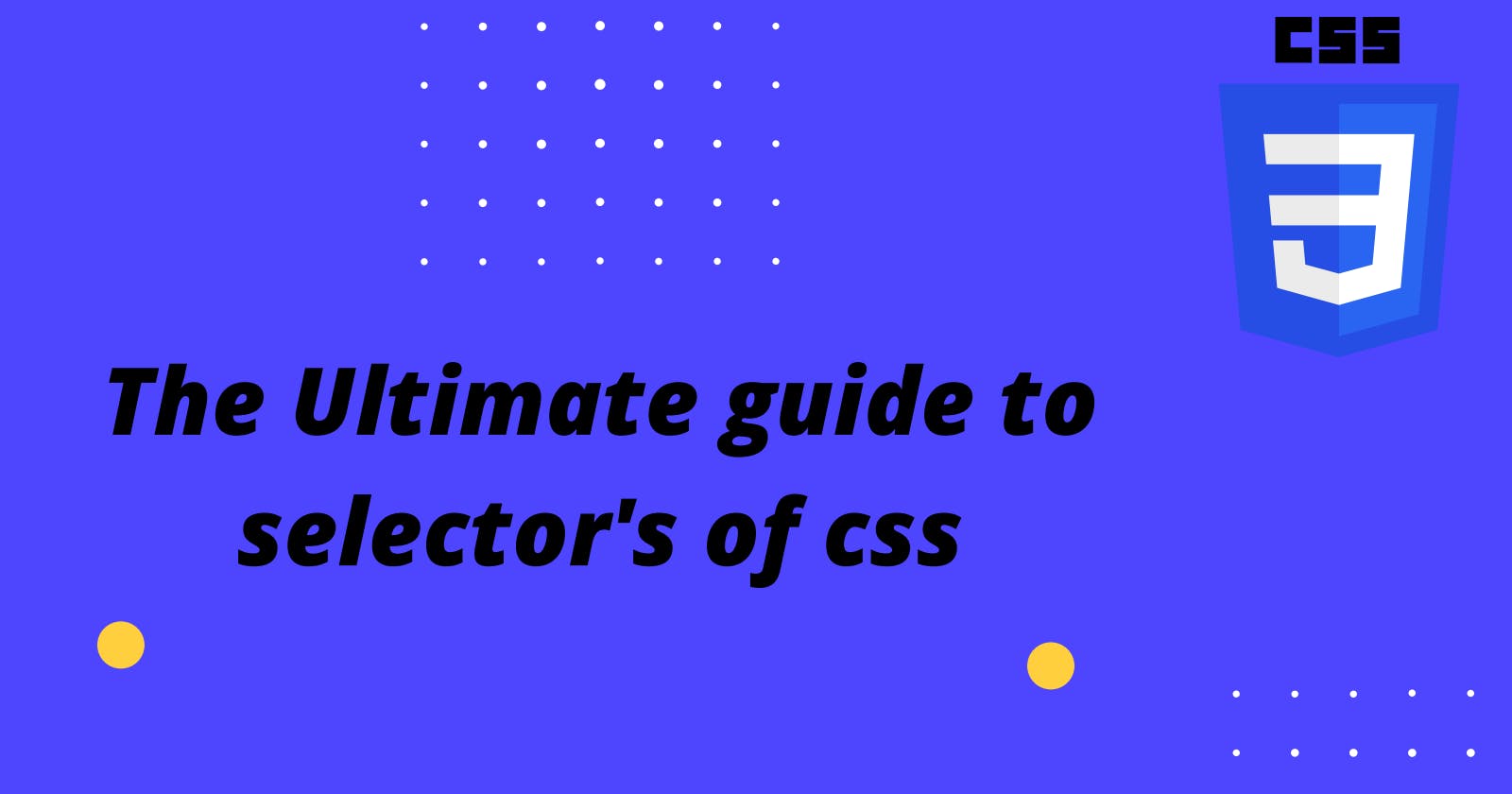A Ultimate Guide to CSS Selectors with Examples
Detailed guide on CSS Selectors with code snippets.
1. What is Selector in CSS?
A CSS selector is the first part of a CSS Rule. It is a pattern of elements and other terms that tell the browser which HTML elements should be selected to have the CSS property values inside the rule applied to them.
Example
h1 {
color: blue;
}
.special {
color: blue;
}
2.Type of the selectors.
Basic Selectors
Universal Selector
The asterisk (*) is known as the CSS universal selectors. It can select whole the HTML page with all types of elements. The asterisk can also be followed by a selector while used to select a child object. This selector is useful when we want to select all the elements on the page.
Example
* {
margin: 0;
padding: 0;
text-align: center;
}
Element Selector
SelectorThe element selector selects HTML elements based on the element name (or tag) i.e p, h(1-6), div, span, etc.
Example
h1 {
background: red;
color: white;
}
Class Selector
The class selector is a way to select all of the elements with the specified class name belonging to a particular attribute and apply styles to each of the matching elements.
Example
.select{
font-size: 12px;
background: springgreen;
color:#130e0e;
}
ID Selector
The Id selector is a way to select only the element with the specified id and apply styles to that element. It is unique on a page and can only apply to at most one element. To use an Id selector in CSS, you simply write a hashtag (#) followed by the ID of the element.
Example
#selector{
color: black;
background: yellow;
font-family: Arial, Helvetica, sans-serif;
}
Grouping selector
Selector list.
The , selector is a grouping method that selects multiple selectors and can give them properties at the same time.
Example
p, span, .button {
background-color: rgb(16, 16, 150);
color: #fff;
}
Combinators
Descendant combinator
It is represented by a single “ ”(space) character which helps to select an element nested inside tags.
Example
div span {
background-color: #2023d6;
}
Child combinator
It is represented by > which selects an element or more than one element which is are direct children of the first element.
Example
ul > li {
margin: 10px;
}
General sibling combinator combinator
It selects all elements that are next siblings of a specified element and are children of the same parent element. It is represented by ~.
Example
.element ~ p {
background-color: green;
}
Adjacent sibling combinator combinator
It is represented by + which is used to select an element present after + which immediately follows the element present before +.
Example
element + p {
background-color: green;
}
Pseudo classes
:root
It represents an element that is the root of the document basically the html element. Here one can create css variables to store any value such as color, border, size, etc. To access these variables one have to use var(variable-name).
Example
:root {
--primary-color: rgb(219, 47, 56);
}
div {
background-color: var(--primary-color);
}
:hover
It does various effects as stated when the mouse cursor is hovered over a target element.Example
button:hover { cursor: pointer; background-color: rgb(102, 116, 141); }:focus
It applies the required styling as stated when the target element gets focused.
Example
input:focus {
background-color: #b49ebe;
border: 3px solid #7c6686;
}
:active
It is applied when we add styling to the target element in its active state i.e. when an action is performed on it like clicking.
Example
button:active {
background-color: #0f1f11;
transform: scale(0.7);
}
:enabled :disabled
Represents a user interface element that is in an enabled or disabled state.
Example
input:disabled {
cursor: not-allowed;
}
:first-child
It will select the first specified element in the document and applies the required styling.
Example
li:first-child {
margin: 10px;
background-color: #42a192;
}
:last-child
It will select the last one of the specified element in the document and applies the required styling.
Example
li:last-child {
margin: 10px;
background-color: #42a192;
}
:nth-child
It is used to style some specific elements that follows a particular mathematical order.
Example
li:nth-child(-n+3) {
margin-bottom: 1px;
border: 2px solid #7c5306;
}
Pseudo elements
::before ::after
They are often used to add cosmetic content to the first child of the selected element with the content property. They are inline by default. ::before is used to add content before the element and ::after is used to add content after the element.
Example
HTML
<p>Quotes</p>
CSS
p::before {
content: "« Some";
color: blue;
}
p::after {
content: "here »";
color: red;
}
::selection
This is used to change the style of the selected text.
Example
p::selection {
background-color: #b4259c;
}